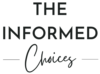(Image credit: Canva)
Making your own music is a passion for many people. It’s a way to express yourself and create something that is uniquely your own. Therefore, making your own beats can be a very rewarding experience, but it can also be difficult to find the right software. With so many different options on the market, it can be hard to know which one is right for you. In this blog post, we will discuss the 7 best beat making software in 2022. We will talk about their features, compatibility and pricing. By the end of this article, you will have a clear idea of which software is right for you!
The 6 Essential Tools for Beat Making
Here’s the list of 6 essential tools you’ll need for beat making:
- Laptop/PC
- Audio Interface
- Virtual instruments
- Monitor
- MIDI devices such as MIDI drum pads, MIDI keyboards
- Lastly, the best beat making software that you can afford
What to look for in beat making software
When looking for the best beat making software, there are a few things you should keep in mind. The first is the type of software. There are three types of beat making software: desktop, online, and mobile. Desktop software is installed on your computer and can be used offline. Online software is accessed through a web browser and must be connected to the internet. Mobile software is used on mobile devices like phones and tablets. The second thing to consider is the features of the software. The most important features are the type of sounds the software can create, how easy it is to use, and how many tracks it supports. The third thing to consider is the price. Beat making software sometimes can cost up to hundreds of US dollars. The fourth thing to consider is the supported operating systems. The most common operating systems are Windows, Mac, and iOS. The fifth thing to consider is the reviews of the software. Make sure to read the reviews before making a purchase.
How to test the beat making software before you buy it
The best way to test the beat making software is by creating a simple beat. Take advantage of any free trial period offered by the software you’re interested in, and see if you can find the sounds you want and how simple it is to use. Also, make sure that the software is affordable for you. There are many different options available, so make sure you find the one that fits your needs.
If you’re just starting to create music, then I would recommend using the free software. This will help you learn the basics before you invest in a more expensive option.
Once you’ve found the right beat making software for you, it’s time to start creating your own beats!
The 7 best beat making software of 2022
Apple Logic Pro

Logic Pro is a digital audio workstation (DAW) and MIDI sequencer software application for mac users. It is one of the most widely used beat maker software to create music, along with Ableton Live. It does everything you want it to do in order to make music beats as simple as possible. Logic Pro is the best choice for most beat makers out there.
Price: US$199.99
Features:
- Unlimited tracks
- A wide variety of instruments, stock sounds
- Has virtual drum plug-in to create drum beats
- Custom drum kits supported
Who is Logic Pro for? Logic Pro is probably the best beat making software for almost any music maker. You’ll be able to produce music with relative ease, which other software applications simply aren’t capable of.
Ableton Live

Ableton Live is a digital audio workstation is designed to compose, record, mix and perform live shows. For many DJs and experienced beat makers, it is without a doubt the best beat making software available. Moreover, it was one of the first music production software to automatically beat match songs.
Price:
- No free version
- US$99 to US$749 (three editions: Intro, Standard, Suite)
Compatibility:
- macOS
- Windows
Features:
- Audio recording
- 4-17 software instruments included (depending on the edition)
- Offers thousands of sound packs
- Audio effects and MIDI effects included
- Captures MIDI
- Audio to MIDI feature
- 8 – 256 mono audio input/output channels
- Custom drum kits supported
So who is Ableton Live for? According to many users, Ableton Live is the best beat making software for EDM music producers. The paid version provides a wide range of electronic drum and synth plugins, which makes it ideal for producing electronic music beats.
Image-Line FL Studio 20

Image-Line FL Studio 20 (previously known as Fruity Loops) is one of the best beat making software for creating music, especially hip hop music. It has been always popular amongst hip hop music makers since its release. When it comes to professional music production, nothing beats FL Studio. It’s one of the most robust digital audio workstations (DAW) for creating beats as well as a complete music production process. FL Studio is a good choice for advanced users.
Price:
- Free Trial Available
- US$99.99 – US$899.00 (4 different versions)
Compatibility:
- Windows
- macOS
Features:
- Audio Recording feature
- Fast shortcuts and separate workflows allow more control
- Can be loaded as a VST Plugin in another DAW
- Works with MIDI instruments
- Supports audio inputs/outputs in multiple formats
- Fully Integrated Hardware Controllers are Available
- Custom drum kits supported
If you’re into making hip-hop, trap-style beats, and EDM, this is the best beat making software for you.
Native Instruments – Maschine MK3

The Maschine MK3 from Native Instruments is the next level of beat making programs. Maschine MK3 is the combination of a beat making hardware and the beat making software. It offers a great variety of features and capabilities. The Maschine MK3 is a fantastic tool for music makers who enjoy creating beats using software and a hardware controller.
Price:
US$699.00 USD (for both software and hardware, the company does not offer software separately for now)
Compatibility:
- Windows
- macOS
Features:
- Integrated hardware/software system includes sampler, arranger, mixer, FX, and a built-in audio interface
- built-in 96 kHz / 24-bit audio interface
- Audio recording feature
- Provides 16 stereo outputs
- Supports various imported audio formats (MIDI files, iMaschine projects, AIFF and WAV, REX 2)
- Software is updated regularly
- 8 GB sound library plus 50 GB of instruments and effects
- USB-powered and packed with a built-in allowing you to record, play, and perform anywhere
This is a versatile and fantastic tool that may be used in the studio, on the road, or live. The Maschine MK3, like other programs, is primarily used to produce electronic-based music. This is not for recording vocals or instruments. If you like making hip hop music or any type of electronic music, Maschine MK3 is one of the best beat making software and hardware systems out there.
Reason+

Reason+ is a subscription service that comes with the latest version of the Reason software for creating professional sounding beats. It has a built-in synthesizer, drum machine, and sampler. It also has a sequencer and mixer. The sounds it can create are very high quality, and it is very easy to use.
Price:
US$1 for the first month
US$19.99/month
Features:
- Sound packs included in the subscription
- Reason+ sound packs can be used in FL Studio software
- Offers 75+ instruments, devices, audio effects and MIDI player effects
- Lots of electric bass, drums, keys, etc. to choose from
So who is Reason+ for? Reason+ is a simple-to-use, affordable option for aspiring musicians who don’t want to spend hundreds of dollars on beat maker software or who don’t want to worry about frequent software upgrades. While there isn’t a free trial, for US$1 to test it out, you can’t go wrong with the service.
Magix Music Maker

Magix Music Maker is one of the best beat making software for any music maker who is new to the game. It is easy to use, and it’s probably the most user-friendly music production software for beginners or amateurs looking to get their feet wet with music production. Magix Music Maker is also the best beat making software for musicians that don’t want to get too technical when making beats. Unfortunately, Magix Music Maker is only available for Windows users.
Price:
US$59 – US$119.
Compatibility:
- Windows
Features:
- Offers free version
- Sound pools included
- Works with MIDI devices
- Audio Recording feature
- Free loops and instruments included
- Intuitive user interface
- can be upgraded to include more features
- Plenty of online tutorials
- Custom drum kits supported
The premium version of Magix Music Maker even offers a tool that can automatically generate beats for you. The program will produce a song based on the templates, sound pools, and instruments you choose. This is your best choice for now if you just want to test out beat making software or are searching for something simple to use.
Waveform Free

Waveform Free is the best free beat making software for both mac users and windows users. It is a free tool that offers all the high-quality features of a paid version. It is easy to use with a straightforward interface and has a wide variety of features to record, mix, and create beats.
Price:
Offers a Free version.
Compatibility
- Windows
- macOS
Features:
- Can be integrated with third-party plugins
- Mixing and automation supported
- Supports MIDI instruments
- Unlimited track counts
- Free project templates
- No watermark or export limitations
- MIDI keyboards supported
- Includes free instruments and effects
- Supports VST, VST3, AU
- Custom drum kits supported
- Offers Racks
- Other prominent features such as range selection, ripple delete, consolidating silence, etc.
Waveform Free is the best software for an easy beat making process. It has an easy-to-use and intuitive user interface. The software’s mixer allows for quick control of multiple tracks and any parameter can be easily modulated. Sound clips can be exported to various formats. If you are completely new to music-making, Waveform Free provides plenty of tutorials to get you started. Overall, no other tool can compare to Waveform Free in terms of free music making software. Making beats has never been easier, and cheaper!
10 Tips for creating industry quality beats with your new software
1. Understand the elements of a beat
The basis of a beat is to understand well the components that make it up, not just bass, guitar, and drums, but also melody instruments. You can also add sound effects to spice up your beats. Sound effects can be found for free online, or you can purchase them. Just experiment and have fun adding them to your beats!
2. Start With A Basic Beat
When you’re just starting out, it might be a good idea to begin with a basic beat. This means that your percussion, melody, and bassline will all be relatively simple. This will make it easier for you to focus on your production techniques, and you can always add more complexity later on.
3. Study music theory
There are many different ways to approach learning music theory, and the best way for you to learn might be very different from someone else. Some people prefer to study music theory on their own, using books, websites, or online courses. Others prefer to take classes in person or online. There are also many different types of music theory courses available, so you can find one that fits your interests and learning style.
4. Be aware of copyrighted beats
When you’re looking for beats to use in your music, it’s important to be aware of copyrighted material. Many popular tracks are protected by copyright law, and using them without permission can lead to legal trouble.
There are a number of online resources that can help you find royalty-free beats, but it’s always best to err on the side of caution and make sure you have permission to use any material that you don’t create yourself.
5. Learn from the best in the industry
Many beat making software programs have tutorials or lessons from professional beat makers. Utilize these resources to learn the ropes and improve your skills. You can also find online communities of beat makers who are happy to share tips and advice.
6. Get feedback from people you trust
Don’t be afraid to ask for feedback from others, either. Getting constructive criticism can help you improve your beat making skills. Find a community of beat makers or music producers and learn as much as you can from them. But bear in mind that it’s better to listen to a few people you trust rather than attempting to satisfy a mass of individuals which will be just a waste of time.
7. Get High-Quality Beat Making Software
There are a lot of different software options to choose from, and the best one for you will come down to your own personal preferences. Do your research and base your decision on your budget, your skill level, and the software features. If you can afford high-quality beat making software, you don’t want to compromise on sound quality, especially when you’re just starting out.
Fortunately, there are many fantastic beat making software programs available; among them are the 7 best ones that we’ve reviewed.
Once you find the software that works for you, the more you are familiar with the software, the more creative you can be with your beats. Experiment with the different features and see what you can come up with. With a bit of practice, you’ll be making beats that sound like they were produced by a professional.
8. Make it your own
Beat making software is a great way to create your own music. But it’s not just about the software. It’s also about you. You need to put your own stamp on the music. Don’t be afraid to experiment and let your imagination run wild. Try different sounds, beats, and rhythms. See what works and what doesn’t.
9. Have fun
Beat making should be about having fun. If you’re not enjoying yourself, then it’s worth taking a step back to either take a rest or rediscover your music inspiration.
10. Be patient
It takes time to become a good beat maker or to be good at anything actually. Don’t get discouraged if you don’t become a master overnight. Just keep practicing and you’ll get there. Remember to learn from the best but start slowly and push yourself every day.